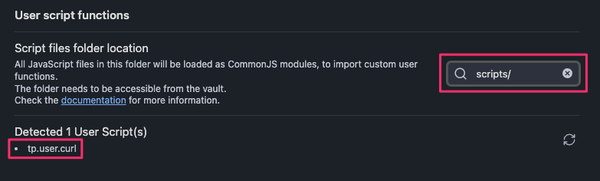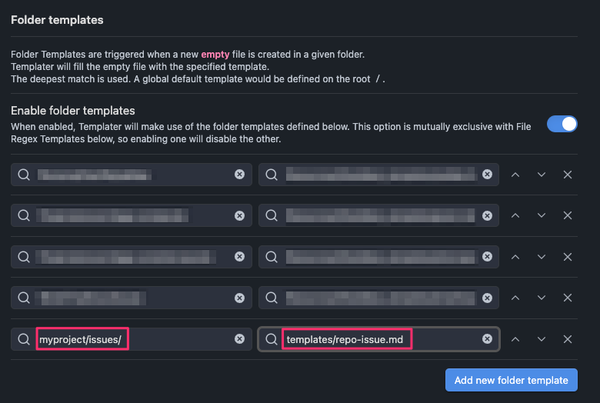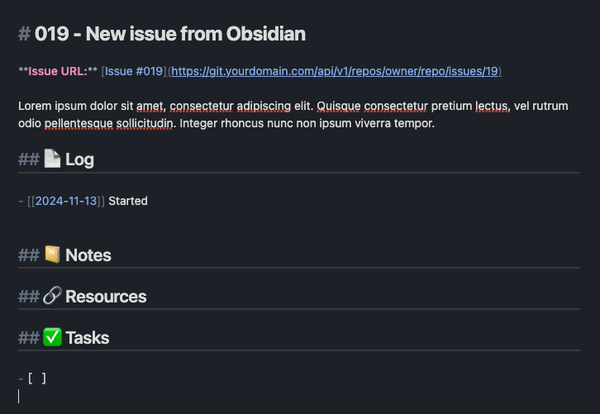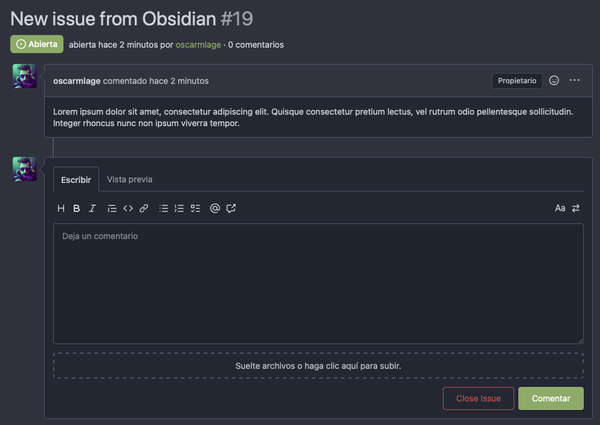Obsidian Templater, full potential
I love automating anything that even hints at being repetitive. I don’t mind investing time in it because I know that sooner or later I’ll be grateful I did. Another one of my “sins” (from an excess) is documentation—I’m always thinking about my future self.
In almost every project I’m involved with, I feel the need to keep private notes that, in some way, link to the project’s public documentation. For example, if I’m working on an issue, I tend to write down a step-by-step log of what I’ve done, what I’m currently working on, and what’s next. I also make other notes that might help me solve it (snippets, related code, resources, links, etc.). Obviously, it wouldn’t be appropriate to share all of this information in the public issue (description, comments, etc…).
The solution to this dilemma has usually involved creating a note manually in the project’s issues/ folder, matching the issue number (and title) of the one in the version control system (GitHub, Forgejo, Gitea, etc.). And let’s be honest—it’s a hassle.
So, since I’m managing my notes in Obsidian and already using the Templater plugin for other tasks, I decided to invest time in automating this process.
First, we need to create a template that will serve as the base for all these new notes that will be created in the issues/ directory mentioned earlier. This setup will allow Templater to take control of creating these notes and applying the template logic. Here’s the plan:
- Ask me for the title of the issue and, optionally, a brief description.
- Run a
curlcommand against the version control server (Forgejo or Gitea in this case) to create an issue with the given title. - Capture the issue number (e.g.
34) from thecurlresponse. - Create a new note with the template’s content (including a reference to the URL of the created issue for convenience).
- Rename the note’s title to add the issue number at the beginning (e.g.
34 - Issue Title).
These are basically the steps I used to do manually, so now let’s head to the templates/ directory in Obsidian and create a repo-issue template with the following content:
<%*
const title = await tp.system.prompt("Issue title");
const content = await tp.system.prompt("Issue content");
const token = "your-forgejo-or-gitea-token";
const url = "https://git.yourdomain.com/api/v1/repos/owner/repo/issues";
const curlCommand = `curl -s -X POST -H "Content-Type: application/json" -H "Authorization: token ${token}" -d "{\\"title\\": \\"${title}\\", \\"body\\": \\"${content}\\"}" ${url}`;
const exec = await tp.user.curl({ command: curlCommand });
const response = JSON.parse(exec);
const issueNumber = response.number.toString().padStart(3, '0');
const issueUrl = response.url;
const titleWithNumber = `${issueNumber} - ${title}`;
await tp.file.rename(titleWithNumber);
%>
# <% titleWithNumber %>
**Issue URL:** [Issue #<% issueNumber %>](<% issueUrl %>)
<% content %>
## 📄 Log
- [[<% tp.file.creation_date("YYYY-MM-DD") %>]] Issue created
## 📔️ Notes
## 🔗 Resources
## ✅ Tasks
- [ ]
We still need to add the function we’re calling tp.user.curl() to make the request for creating the issue. To do this, we need to create a file, let’s say curl.js, in our scripts/ directory, and tell Templater in the configuration to load that file so that the method is available. The content of our curl.js would look something like this:
const { exec } = require('child_process');
module.exports = async (args) => {
return new Promise((resolve, reject) => {
exec(args.command, (error, stdout, stderr) => {
if (error) {
console.error(`Error: ${error.message}`);
reject(error);
} else if (stderr) {
console.error(`Stderr: ${stderr}`);
reject(stderr);
} else {
console.log(`Result: ${stdout}`);
resolve(stdout);
}
});
});
};
Now we have all the ingredients prepared and ready, we just need to cook them (the Templater configuration), and there are two simple steps:
- Load the script to make
tp.user.curl()available. - Configure the
issues/directory to run therepo-issuetemplate we created earlier.
And with that, everything is automated. Every time we create a new note in the issues/ directory, not only will the note with the corresponding template content be created, but an issue will also be created in the version control server, and the note will be renamed with the issue number and link directly in the note.
For little details like this, Obsidian and Templater has earned a special place in my heart.