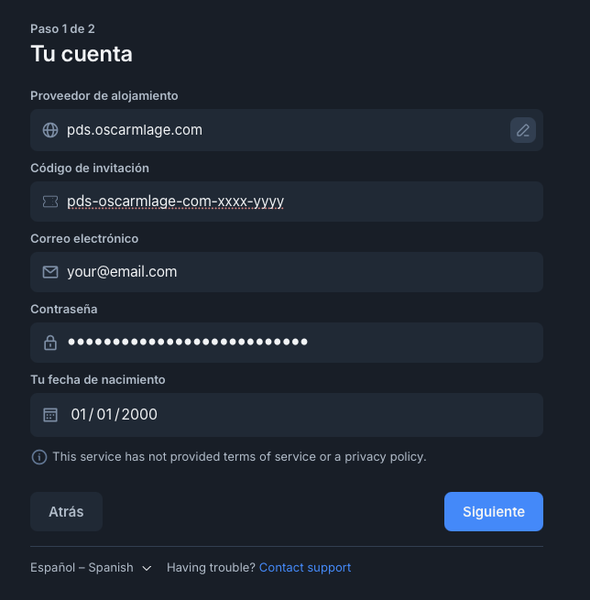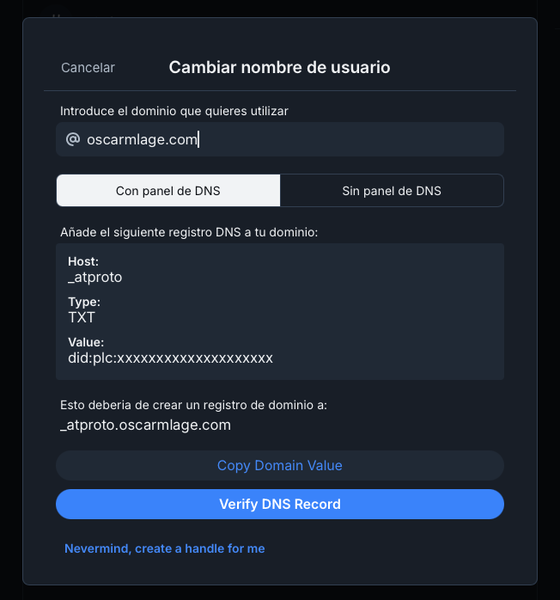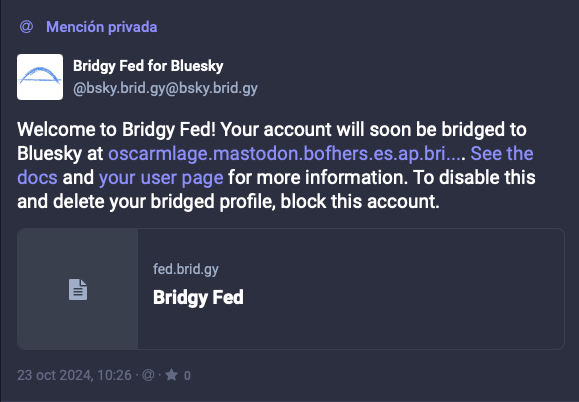Bluesky, hosting a PDS
As I mentioned in the update of the last post, I decided to give Bluesky a chance as long as I could host my own PDS to maintain the feeling of owning my data.
Setting aside the fact that I wanted to host the PDS within Proxmox and route it through an nginx-proxy-manager, it turned out to be easier than I thought. Initially, it didn’t work because the official stack includes not only the PDS but also Caddy and Watchover, causing conflicts between Caddy and npm (nginx-proxy-manager). I tried several approaches, but I wasn’t able to make it work.
Install
Although I continued using a Proxmox CT, I assigned it a public IP directly so it wouldn’t route through NPM, and everything went smoothly:
$ apt install lsb-release
$ wget https://raw.githubusercontent.com/bluesky-social/pds/main/installer.sh
$ chmod +x installer.sh
$ ./installer.sh
* Detected supported distribution Debian 12
---------------------------------------
Add DNS Record for Public IP
---------------------------------------
[...]
It’s also important to have a domain associated with that public IP via DNS. Although the instructions tell you to associate a wildcard, this is not necessary. I opted for pds.oscarmlage.com and simply created the corresponding DNS entry for that subdomain with the public IP:
pds.oscarmlage.com A 51.77.72.104
The installer detects the IP itself, and after installing all the dependencies, it asks for the credentials of an account:
Detected public IP of this server: 51.77.72.104
Create a PDS user account? (y/N): y
Enter an email address (e.g. alice@pds.oscarmlage.com): oscarmlage@pds.oscarmlage.com
Enter a handle (e.g. alice.pds.oscarmlage.com): oscarmlage.pds.oscarmlage.com
Account created successfully!
-----------------------------
Handle : oscarmlage.pds.oscarmlage.com
DID : did:plc:XXXX
Password : XXXX
-----------------------------
Save this password, it will not be displayed again.
Everything should now be up and running. We can test it in several ways:
- Check health:
https://pds.oscarmlage.com/xrpc/_health - Check websocket:
wsdump.py "wss://pds.oscarmlage.com/xrpc/com.atproto.sync.subscribeRepos?cursor=0"
We can now create more accounts and/or invitation codes from the console using the pdsadmin command:
# pdsadmin create-invite-code
pds-oscarmlage-com-xxxx-yyyy
Account configuration
With the PDS now up and running, head over to Bluesky’s website to log in (if you already have credentials) or create a new account if you have an invite code:
And what if you want to change the domain to something nicer? For example, I’d like my handle to be @oscarmlage.cominstead of @oscarmlage.pds.oscarmlage.com. To do this, once you’re logged in within bsky.app, go to Settings → Change handle → I have my own domain → Enter the new handle @oscarmlage.com, and it will show a TXT record that needs to be added to your DNS for ownership verification. If the validation is successful… voilà! You have your new custom handle!
Bridge with Mastodon
Another concern I have is managing duplicate posts. Although I’ll probably keep an eye on both platforms at first, I really don’t want to maintain two social networks, so the best option —for me— is to set up a bridge with Mastodon to automatically post the same content.
I’ve activated the bridge from Mastodon to Bluesky. To do this, I followed the bot @bsky.brid.gy@bsky.brid.gy from Mastodon. Once you start following it —from Mastodon— it automatically creates a Bluesky account under its domain with your Mastodon information, which becomes your bridge account (the bot will share the details in a PM with you). In my case, it’s @oscarmlage.mastodon.bofhers.es.ap.brid.gy. And that’s it! Every time you post something on Mastodon, it will automatically be published to that Bluesky account.
In the end, I’ve created two Bluesky accounts: one as my “main” account and another as the bridge with Mastodon. Feel free to follow me on either of them:
Final thoughts
In the last post, I shared a story about a bird and a butterfly, with the elephant reminding us of the importance of staying grounded. But, as I reflect on it now, perhaps the butterflies, too, have something wonderful to offer. So, let’s give Bluesky a chance to soar, without forgetting the solid ground that Mastodon has provided. After all, there’s room for both beauty and stability in the skies we navigate.